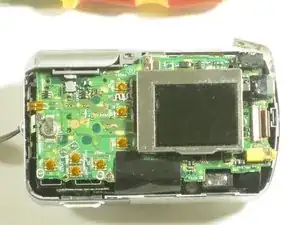Einleitung
This is a detailed four-step guide on how to remove the outer casing of the Fujifilm FinePix A340.
Before starting this guide, make sure the heads of all the screws are in good condition and remove any dust or debris on the camera. Make sure you have a Tri-point Y0 screwdriver to remove the screws as well.
The outer case of the Fujifilm FinePix A340 is a piece on the front of the camera, used to protect the internals and act as a lens and a shutter for the device.
Make sure to turn the camera off, then pay close attention to the first step and make sure the battery is removed properly before moving on to any other steps.
Werkzeuge
Abschluss
To reassemble your device, follow these instructions in reverse order.