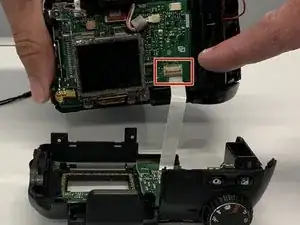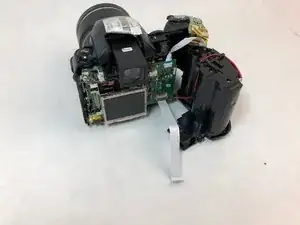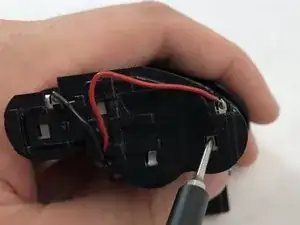Einleitung
This replacement guide will show you how to access the battery terminal leads on a Fujifilm FinePix S5100 camera. It is recommended to use a magnetic pad to place the screws on in conjunction with the magnetic tools mentioned above. This is to prevent or minimize the chances of losing or misplacing a screw. Be mindful of this with regards to safe handling of the electrical components. This guide is fairly simple and does not require a large amount of time.
Werkzeuge
-
-
Orient the camera upside down with the lens facing to the left and the battery compartment facing directly toward you.
-
-
-
Remove two 0.9mm Phillips #000 screws from the right side of the camera.
-
Remove one 0.6mm Phillips #000 screw from the left side of the camera.
-
Remove two 0.6mm Phillips #000 screws from the bottom side of the camera.
-
-
-
Carefully pull the back cover and separate it from the rest of the camera body.
-
Carefully flip up the top of the tan colored tab to disconnect the ribbon cable and completely remove the back cover.
-
-
-
Remove the single 1.3mm Phillips #000 screw.
-
Carefully remove the battery compartment from the rest of the camera.
-
-
-
Using a pair of tweezers, remove the two back panel pieces from the battery terminal leads found inside of the battery compartment door.
-
-
-
Using the a pair of tweezers, remove one (+)positive and one (-)negative battery terminal leads from the battery compartment.
-
To reassemble your device, follow these instructions in reverse order.