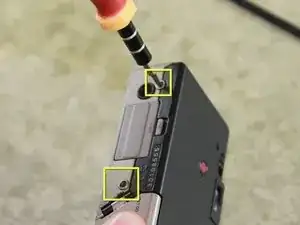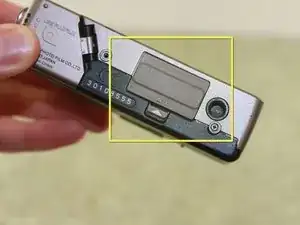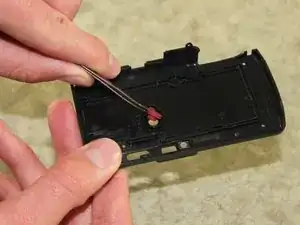Einleitung
This guide will instruct camera owners how to take off the outer casing and how to access the red, rubber power button. Once you access the button, you can remove it and replace the button with a new one.
Werkzeuge
-
-
Locate and remove two 6.4mm screws on the bottom of the camera with a Phillips #00 screwdriver.
-
-
-
Locate the latch on the battery door marked by the word "BATT." Use your finger to pry it open.
-
-
-
Locate and remove three black 3.80mm screws on the back of the camera with the Phillips #00 screwdriver.
-
-
-
Locate and remove the 6.4mm screws located on either side of the camera with a Phillips #00 screwdriver.
-
-
-
Locate the film door latch located on the side of the camera.
-
Insert the spudger under the latch.
-
Pry the latch upward, applying force perpendicular to the camera.
-
-
-
Insert the flat edge of the spudger between the gold front casing and the black back casing.
-
Pry the spudger upward until the black back casing snaps out and is dislodged on that edge of the camera.
-
-
-
Squeeze the camera by placing a thumb on the tab marked CE.
-
Pull the back half of the camera firmly away from the camera body.
-
-
-
Locate and remove the 3.80mm screw inside the film compartment with the Phillips #00 screwdriver.
-
-
-
Using the tweezers, grab the red, rubber power button and pull it off the casing.
-
Discard the faulty power button.
-
Grab the new power button with the tweezers.
-
Put the power button into place by placing it where the old button was.
-
To reassemble your device, follow the instructions from the "Disassembling Fujifilm Endeavor 100ix Outer Casing" guide in reverse order.