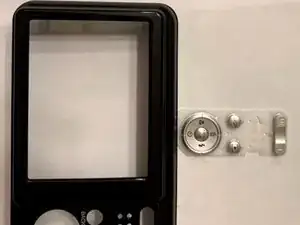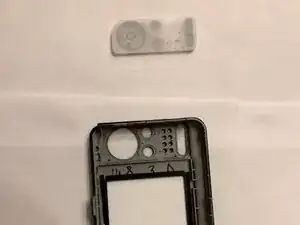Einleitung
The buttons and switches on Fujifilm AX655 help you take pictures and videos, also help you navigate through the different features of the camera. The buttons and switches can be damaged or broken. To ensure the proper operation of the camera, all damaged buttons and switches should be replaced. If you are having trouble pressing your buttons, or they stick when they are pressed, follow this guide to replace your buttons.
Werkzeuge
-
-
Use a #00 Phillips screwdriver to remove all six screws around the camera that is holding the case.
-
Abschluss
To reassemble your device, follow these instructions in reverse order.