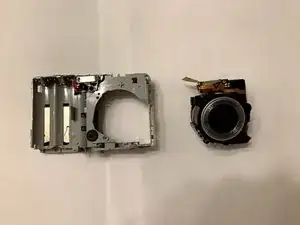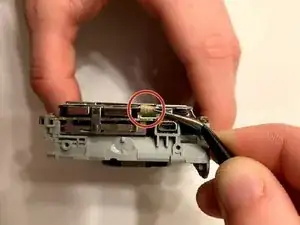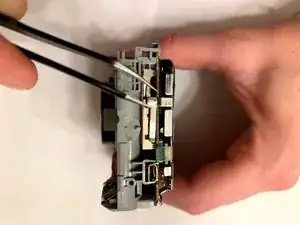Einleitung
The lens housing securely locks the lens in place. A damaged lens housing can not hold the lens, the quality of the pictures taken by the camera will be affected. If the quality of your pictures is not what it should be, follow this guide to properly replace the lens housing.
The camera will be completely open during this repair. Make sure to carefully follow the pictures in each step to assure you are dealing with the correct parts.
Werkzeuge
-
-
Use a #00 Phillips screwdriver to remove all six screws around the camera that is holding the case.
-
-
-
Remove the four metal clips around the camera until you can feel the metal bracket that holds the screen pop off.
-
Abschluss
To reassemble your device, follow these instructions in reverse order.