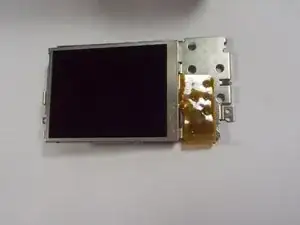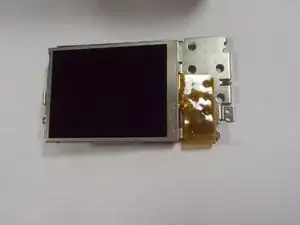Einleitung
Werkzeuge
-
-
Use a PH0 screwdriver to remove four screws on the right side, three screws on the bottom, and four on the left side to take off the rear plate.
-
Abschluss
To reassemble your device, follow these instructions in reverse order.