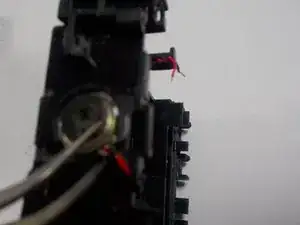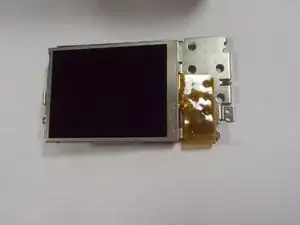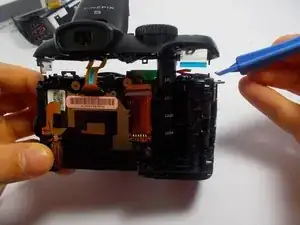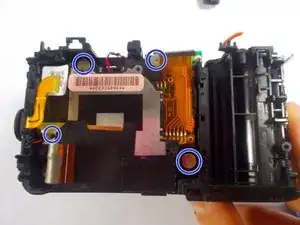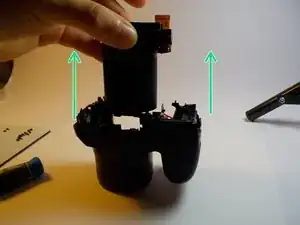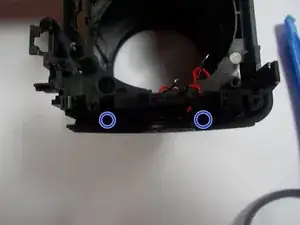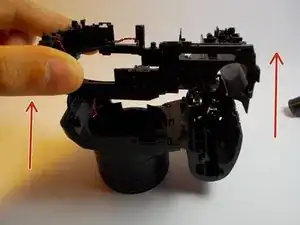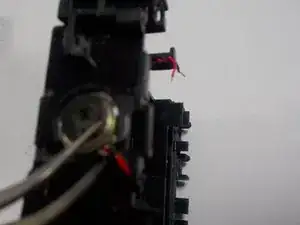Einleitung
Outline what you are going to teach someone how to do.
Werkzeuge
-
-
Use a PH0 screwdriver to remove four screws on the right side, three screws on the bottom, and four on the left side to take off the rear plate.
-
-
-
Remove the two screws from underneath the flash mechanism.
-
Remove the two screws placed on the right and left sides of the camera.
-
-
-
Remove the four larger silver plated screws placed on the inside of the lens.
-
Remove the lens by lifting it up from the cavity.
-
-
-
Once the screws are out, remove the the bracket
-
Remove speaker with given tweezer tool and replace
-
Abschluss
To reassemble your device, follow these instructions in reverse order.