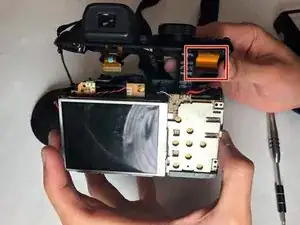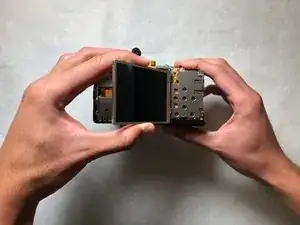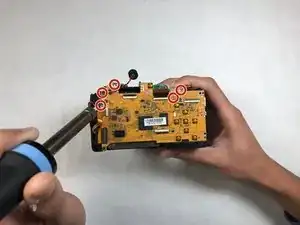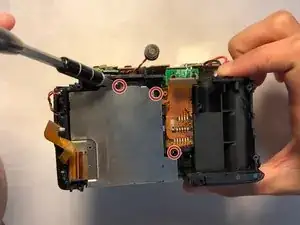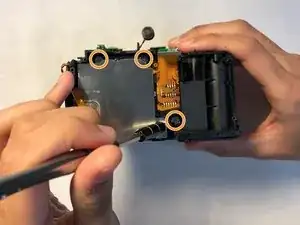Einleitung
Use this guide to replace the lense in the Fujifilm Finepix S4200. This guide requires the use of a Phillips 000 screwdriver and soldering iron. Previous soldering experience is recommended.
Werkzeuge
-
-
Using a Phillips #000 screwdriver, remove all of the 4mm screws from the left, right, and bottom of the camera.
-
-
-
Remove the 4 mm screws on the metal plate. Then remove the 4 mm screws on left side of the camera, and remove the two 4mm screws on right side.
-
-
-
Remove orange ribbon cable by gently pulling on the cable until it is detached from the clamping device on the motherboard.
-
Remove the top casing by pulling upwards.
-
-
-
Remove remaining orange tabs on motherboard by gently pulling on all tab until they are free.
-
-
-
Using the Phillips #000 screwdriver, remove the 4mm screws in the corners of the motherboard.
-
-
-
Remove the motherboard. It should be free of all connections at this point and can be lifted with ease.
-
-
-
Using a Phillips #000 screwdriver, remove the 4mm screws around the metal plate.
-
Using a Phillips #000 screwdriver, remove the 10mm screws.
-
To reassemble your device, follow these instructions in reverse order.