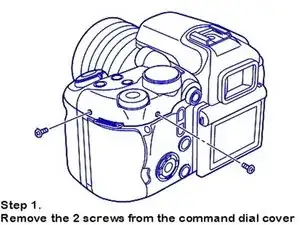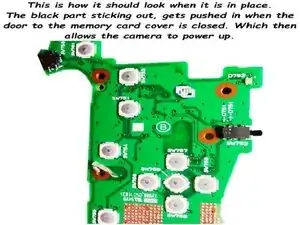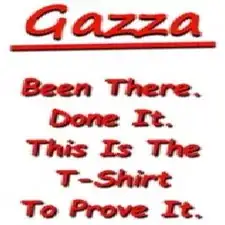Einleitung
For those who maybe struggling to find an affordable solution to their FujiFilm Finepix S9600 DSLR camera not powering on.....
This is turning out to be a very common fault. What is it then? I hear you say......
Read on..................
Myself & my son both have a FujiFilm Finepix camera each. He has the S9600 & i have the S7000. Lets forget hours upon hours trawling the web for answers & just come here before using a search engine.
Out of the blue, the S9600 decided it wasn't going to power up. I did the basic checks like replacing the batteries, checking the battery terminals were clean, i even made up a 5v 2A DC power supply to discount a battery or battery compartment fault. But none of these helped.
Then i noticed there was a small clicking noise coming from the lens area somewhere. So i tried connecting the S9600 to my pc to see if there was any kind of connection. Windows 10 recognised something had been connected but kept listing it as an 'Unknown Device'. So i the end i started to get frustrated & began stripping the camera down. Once i'd removed the Top Assembly Case to see just what was involved in a complete teardown, i turned the camera upside down. It was then the 'EUREKA' moment happened.
What fell out was a micro switch that had dislodged from one of the PCB's. It looked ok but where did it come from? That's when the Schematic came out for the S9100/9600. After quite a lot of studying i came to the conclusion that it could be the detector which tells the mainboard that the memory card compartment door was not closed. So i removed the Rear Assembly Case & got to the Key PWB ASSY board & there was the space for this switch. It would be positioned so a few millimeters of the push button would stick out, breaking the contact when the memory card door was open. When the door was closed, it would push the button in, thus allowing the camera to power up properly.
Werkzeuge
-
-
Remove the command dial cover by pushing the cover upwards with your thumb just below the command dial. Then disconnect the ribbon cable and remove the cover completely.
-
-
-
It was at this point i turned the camera upside down & heard something moving around inside and out came this micro switch.
-
It was then i had to figure out where it had come from. After a bit of investigating i figured out that it was the switch from the door flap of the memory card compartment.
-
To reassemble your device, follow these instructions in reverse order.
3 Kommentare
Thank you so for the info.
My neighbour just asked me if i could repair his old S5600.
Most likely, you just saved me A LOT of time and head scratching.
I will post the results in a few days.
I had the same problem so dismantled as instructions but nothing was loose or fell out. What else could it be
Sorry it’s taken so long to reply, Have you checked the micro switch is working on the memory card door? If it is stuck in the open position then the camera won’t power on. You can usually tell if it works by pressing it in with the end of a pen or something. You should hear a noticeable click. If you don’t hear it then they are fragile & do sometimes stick.
Hope this helps.
gazza667 -