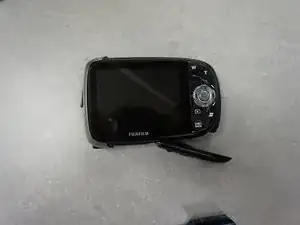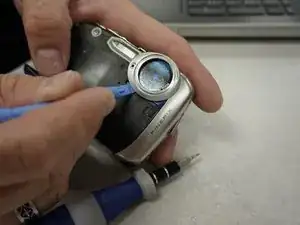Einleitung
Werkzeuge
-
-
Use a screwdriver to remove the four screws from the top and bottom of the camera. Remove the screws securing the lanyard as well.
-
Use a T5 Torx bit to secure the exterior decorative cover of the device.
-
-
-
Locate the securing tabs of the housing unit.
-
Using the spongerslowly work your way around the outside of the case using the sponging tool to pry open the case.
-
*** Take extreme caution when doing this being careful not to break the securing tabs of the housing.
-
-
-
Once the case is open locate the Ribbon cable attachment for the LCD screen.
-
Carefully ensure that the LCD screen is free from all attachments and any tape securing the ribbon cable is released.
-
-
-
Gently lift up on the black securing bar of the ribbon cable in order to free it from the units motherboard, thus releasing the LCD from the computer.
-
To reassemble your device, follow these instructions in reverse order.