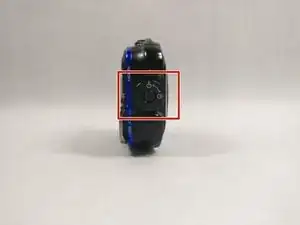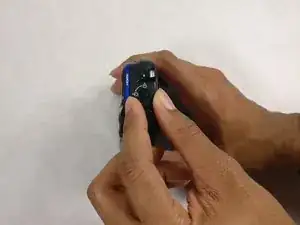Einleitung
This guide shows how to replace the shutter, power, and recording button at the top.
Werkzeuge
-
-
Push down on the center button and turn the dial on the side counterclockwise to open the battery compartment.
-
Abschluss
To reassemble your device, follow these instructions in reverse order.