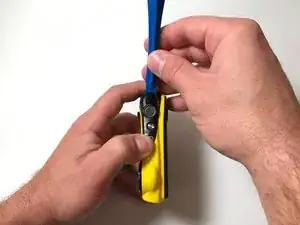Einleitung
This guide shows how to remove the exterior case of the Fujifilm FinePix XP80 in order to access the interior and make other repairs or replacements.
Werkzeuge
-
-
Using a plastic opening tool, gently pry up the edge of the button case, located at the top of the camera, until it unclips.
-
-
-
Use the plastic opening tool to carefully pry the yellow front panel completely away from the camera.
-
Use your hands to take off the yellow back panel.
-
Abschluss
To reassemble your device, follow these instructions in reverse order.