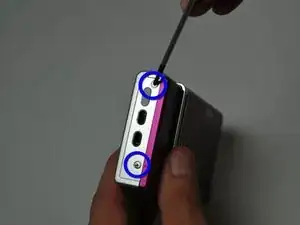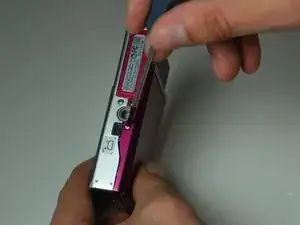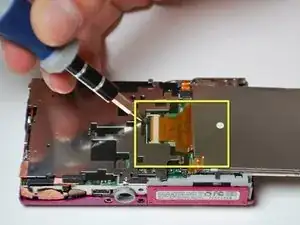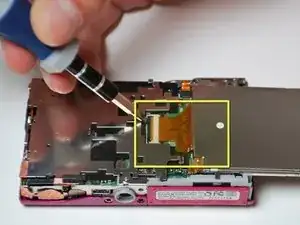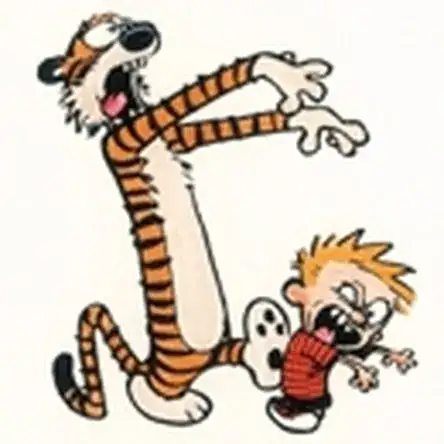Einleitung
The LCD screen will often go black and remain non-responsive. This guide will take you through the steps of replacing the broken screen and installing a new one.
Werkzeuge
-
-
Remove the two screws on the right side of the camera and the two screws on the left side.
-
Use a small #00 Phillips flat head screwdriver.
-
-
-
Remove the three screws from the bottom of the camera.
-
You need a three-prong screw driver for two of the three screws; keep these screws separate.
-
-
-
Remove the back by carefully flipping it open to the right side.
-
There will be a ribbon cable attaching the front panel to the motherboard, be sure not to tear this.
-
-
-
Using a small flat head screw driver, flip open the black lever to release the ribbon cable.
-
Gently slide the cable out of the lock; the LCD screen is now free to be removed.
-
-
-
Using your index finger, guide the cable of the new screen into place. Lock it in by pushing the black lever back down.
-
To reassemble your device, follow these instructions in reverse order.