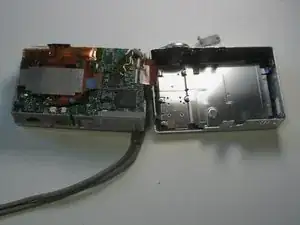Einleitung
This guide will explain how to remove the back cover from the camera. This is the cover that is around the LCD side of the camera. Simply removing the screws and pulling apart the casing are the only steps necessary.
Werkzeuge
-
-
Remove the screws from the bottom of the camera using the tri-wing screwdriver.
-
Three 5.4 mm tri-head screws.
-
-
-
Remove screws from charger side of camera using the Phillips 00 screwdriver.
-
Two 3.3 mm Phillips #00 screws.
-
-
-
Remove screws from wrist-strap side of camera using the Phillips 00 screwdriver.
-
Two 3.3 mm Phillips #00 screws.
-
-
-
Separate the front and back casing using the spudger.
-
Gently pull apart the two casings.
-
Pull the back casing away from the camera.
-
Abschluss
To reassemble your device, follow these instructions in reverse order.