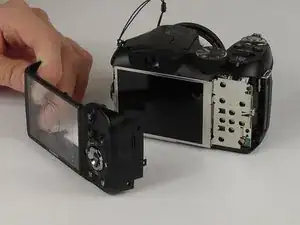Einleitung
Is your back case cover scratched on your Fujifilm Finepix S1800? It may be time to replace the cover. This guide will walk you through each step on replacing the back case cover.
Werkzeuge
-
-
Use a J000 screwdriver to unscrew all the four 4mm screws on the left-hand side of the camera.
-
-
-
Use a J000 screwdriver to unscrew the four 4mm screws on the right-hand side of the camera.
-
-
-
After all the 4 millimeter screws are taken out, take plastic opening tool and the cover will pop out.
-
Abschluss
To reassemble your device, follow these instructions in reverse order.