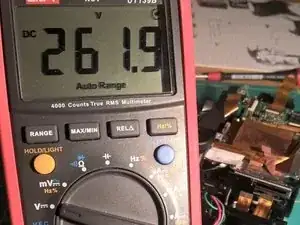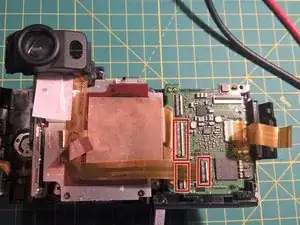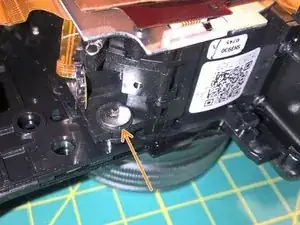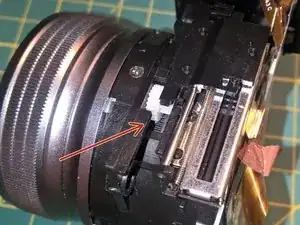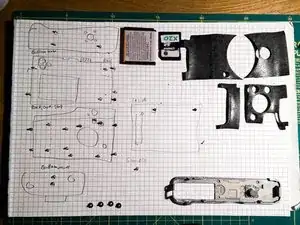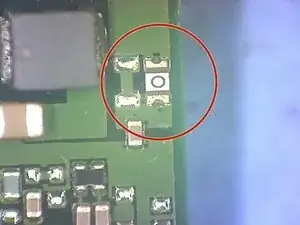Einleitung
My Fuji X20 camera failed to switch on. In fact it did not react to any button or to the switch on the lens ring. I used the disassembly guide here to take it apart and then traced the fault to a blown input fuse on the main printed circuit, near to where the battery wires connect. I’ve identified this fuse as a SMD 2.5A rated fuse, 0603 size.
Werkzeuge
-
-
Remove the battery and the SD-Card.
-
Remove the three marked screws from the bottom of the camera.
-
-
-
Remove four pieces of leatherette from the front and the back of the camera. Lift the edge of the leatherette and pull. The material itself is quite sturdy and the glue will still be good if you re-apply the pieces after you are finished.
-
-
-
Remove two screws from the left side of the camera
-
Remove three screws from the right side of the camera
-
Remove the screw between the Q and the DISP/BACK button.
-
-
-
Remove two screws from the left side of the camera.
-
Remove two screws from the right side of the camera
-
Remove nine screws from the front of the camera.
-
-
-
You can now remove the plastic base cover.
-
Below you will see two more screws. Please remove them as well.
-
-
-
Now the two metal covers will get loose. Start by removing the back-cover containing the LCD.
-
Open the connector holding the FPC (the orange wiggly thing) and remove it.
-
You open the connector by lifting the little clip on the opposite side of the oranged FPC (second picture). Then you can pull out the orange FPC.
-
-
-
Remove two screws (red).
-
Disconnect the FPC on the left side (green rectancle). You have to open the lever.
-
Remove the copper foil from the upper part, but do not remove it completely (pink rectangle).
-
The small round part on the bottom is the beeper. Free the connecting wire from the white duct tape. The beeper itself is glued in his place and can easily be removed by pulling.
-
On the left side is one FPC left. This connector can not be opened, the FPC must be removed by pulling (blue-ish rectangle)
-
-
-
Finally! You can move the steel part away and by opening the last remaining FPC connector on the main PCB you can remove this steel thing completely.
-
-
-
Remove the screw below the white plastic.
-
Remove the lower FPC as well. This connector does not have a lever. Remove the cable by pulling.
-
You can now remove the little PCB from the housing.
-
-
-
Ok, only two steps, then the top-cover can be removed.
-
First, remove the marked FPC from its connector. This leads to any button or wheel on the silver top part.
-
The remove the tiny screw beneath the viewfinder on the front with an TORX T1.
-
Then you can remove the silver top cover by pulling.
-
The big capacitor will still be attached.
-
-
-
Separate the right PCB by disconnecting the remaining three FPCs.
-
This part (PCB and containing plastic) can now be removed as well.
-
-
-
The lens is screwed with four big screws to the body.
-
Two screws on the bottom are easily accessible
-
One screw on the top left is also easy to reach.
-
The fourth screw is a bit hidden under two FPCs. You don't have to remove these FPCs to remove this screw.
-
-
-
I found some sand lodged between the big and the little gear shown on the picture. I turned the lens so that the opening pointed down and carefully turned the lens back and forth. A very small amount of sand fell out but it was enough to get things going again.
-
-
-
If a X20 camera fails to react to the "on switch" and the play button on the back it could be due to a faulty fuse on the main PCB.
-
If you suspect this is the case (likely if nothing else works, even with new / freshly charged batteries) and if you are confident to work on SMD boards follow the disassembly guide for the X20.
-
This will eventually give you access to the main PCB which is fitted to the battery compartment.
-
Remove the whole battery compartment from the camera, and unscrew the PCB from the chassis. It will then look a bit like this.
-
-
-
The fuse is located close to where the red battery wire is soldered to the PCB.
-
As far as I can make out it is a 2.5A rated fuse (marked with an O). Sadly it is not possible to detect the speed rating of the fuse.
-
With an Ohms meter probe the fuse i.e. check if there is continuity from one side to the other. If the fuse is OK there will be almost 0 Ohms across it. If the fuse is blown it will show open circuit i.e. infinite resistance.
-
-
-
Replacement fuses are available form electronic component suppliers. If you can get hold of one and have a suitable soldering iron you can replace it. It is a 0603 size, about 1.6 x 0.8 mm in size.
-
Ideally this is done with a "tweezer" style iron which heats both ends of the fuse at the same time.
-
Remove the old fuse (it may need a bit of force, mine was glued to the board) and fit the new one in the same place, making sure both ends are well soldered to the board.
-
-
-
When done screw the PCB back onto the battery compartment and reassemble the camera by reversing the steps of the assembly guide.
-
If there was no other fault present the camera should work fine - mine certainly did!
-
To reassemble your device, follow these instructions in reverse order.
4 Kommentare
Hi!
Did you measure what’s the resistance to ground is for this fuse? I try to repair my camera (actually it’s Sony, but the principle is important) an I get 0.4 ohms to ground. I’m just affraid there are short circuits all around and don’t know whether that’s near normal or not.
Anri -
Hi, I did not measure the resistance to ground, but I would expect it to be very high, kOhms or more. The fuse sits in the positive supply and that should show a very high impedance to ground. Your measurements do indeed point at shorts or other faults.
TomA -
Messive work, how long it takes?! I think I wouldn't dare...