Einleitung
Werkzeuge
-
-
Locate the battery (the grey block). Find the two tabs on one end of the battery near the side of the laptop.
-
Using your fingers, press both tabs down at once until they are fully depressed.
-
-
-
While holding the tabs down, slowly pivot the battery up.
-
The battery is now free and safe to pull out.
-
-
-
Push the tab down as far as possible using your finger or plastic opening tool to unlock the disc drive.
-
While still holding the tab down, use your other hand to pull out the disc drive straight out of its place.
-
-
-
On the bottom of the laptop, find the bottom-plate screw holes. They are located near the disc drive. Parallel to them is a 2.4mm screw.
-
After locating the 2.4mm screw, use a Phillips #0 screwdriver to unscrew.
-
-
-
Flip the laptop over and open it facing you.
-
Use a spudger to lift the bottom black cover on both sides.
-
-
-
Once the black cover is lifted, flip it and set it on the keyboard.
-
Locate the hardware disc on the right side and gently lift it out. Place it on the side of the laptop.
-
-
-
Flip the hard drive on its side.
-
Hold the hard drive and use a spudger, preferably a wider one, to remove the black pin holder on the side where it touches the hard drive.
-
Gently wiggle the black pin holder back and forth, on each side, until the holder comes off.
-
To reassemble your device, follow these instructions in reverse order.


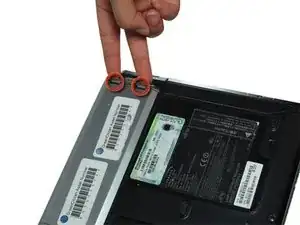


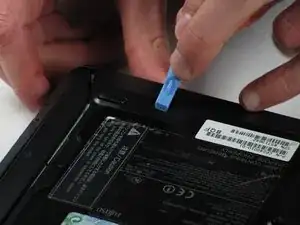


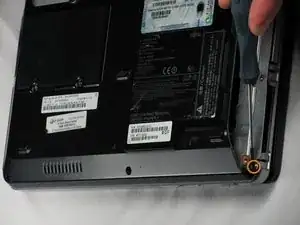
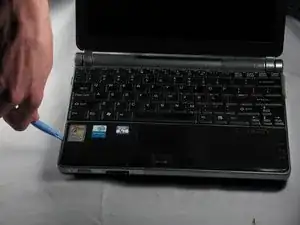

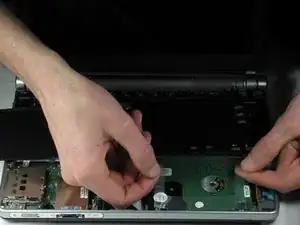






Place the laptop upside down on a table. (to the point...)
Bruce -
Why is it asking me for a second comment?
Bruce -