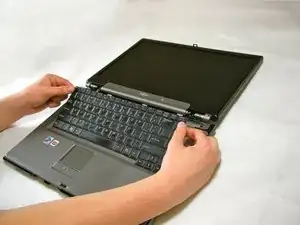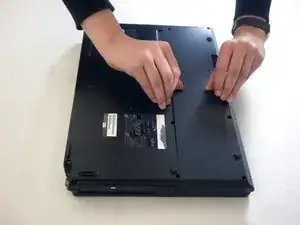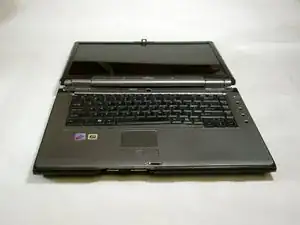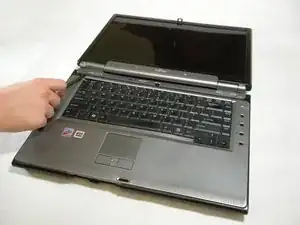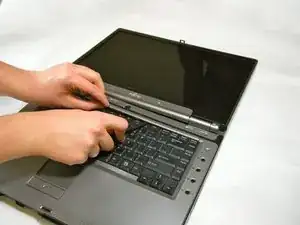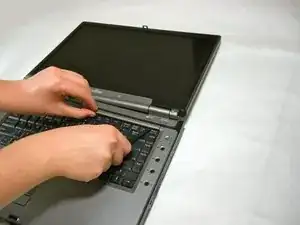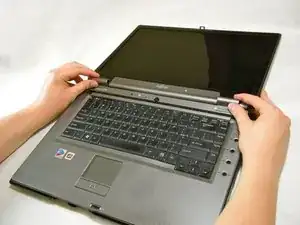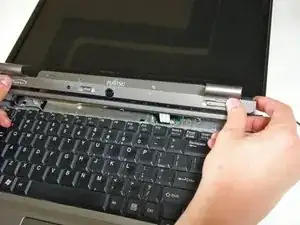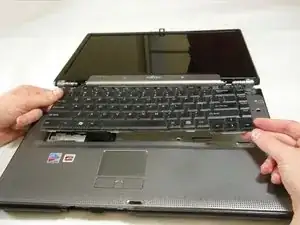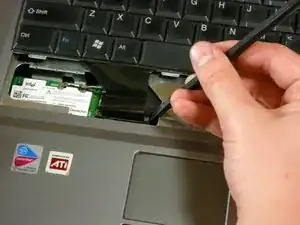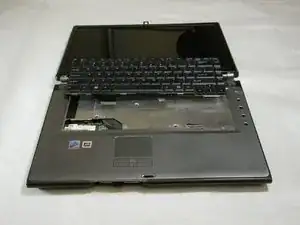Einleitung
Werkzeuge
-
-
Using your fingers, push the clips inward and then upward.
-
Lift the battery out of the computer.
-
-
-
Use a spudger to lift the back of the hinge cover on the left and right sides of the computer.
-
-
-
Disconnect the ribbon cable from the motherboard and remove the hinge cover from the computer.
-
Abschluss
To reassemble your device, follow these instructions in reverse order.