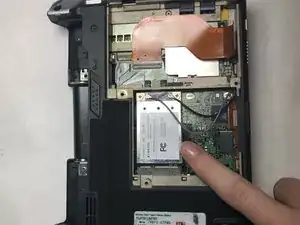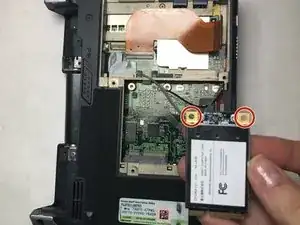Einleitung
Replacing the wireless LAN card for the Fujitsu Lifebook U810 can be a simple process if directions are followed carefully. The only tool required is a Phillips head +J0 sized screwdriver to remove the Phillips screws on the back of the LifeBook. Replacing the wireless LAN card can improve the wireless network speed and solve connectivity issues. You can find a new wireless LAN card online by searching the model number and corresponding part for the U810 model.
Werkzeuge
-
-
Remove back cover of the device by unscrewing the four 7mm screws with a Phillips #0 screwdriver.
-
-
-
Remove the two 5mm screws with a Phillips #0 screwdriver.
-
Remove the wireless LAN card from the device.
-
-
-
Detach the two antenna cables connected to the wireless LAN card by gently pulling them out of place.
-
To reassemble your device, follow these instructions in reverse order.