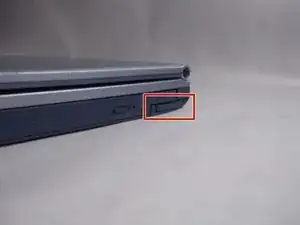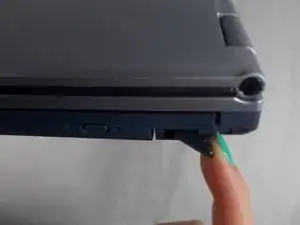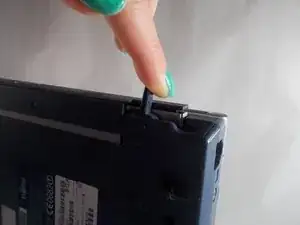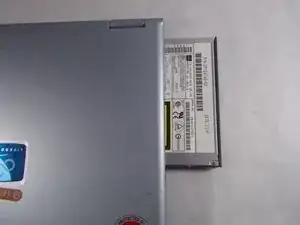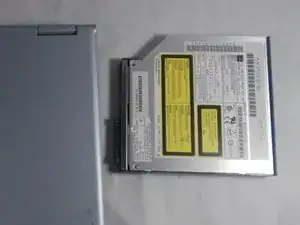Einleitung
If the Optical Drive is stuck or is not reading the disks then the Optical Drive may need to be replaced, this guide will show you how to remove the Optical Drive from the Fujitsu Lifebook S6120.
Abschluss
To reassemble your device, follow these instructions in reverse order.