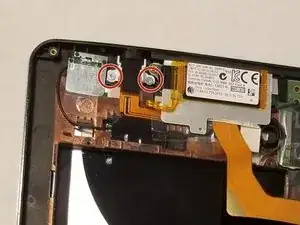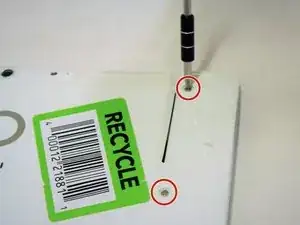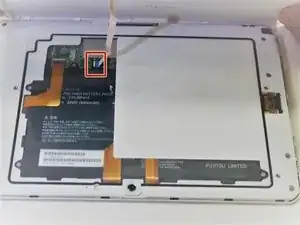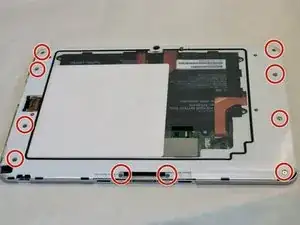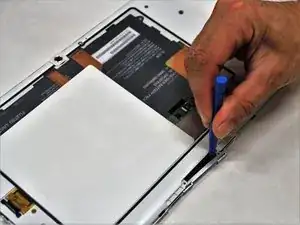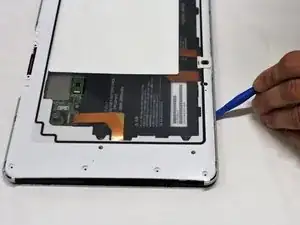Einleitung
Is your headphone jack not working or possibly damaged? Well you’re in luck, this guide will show you the step-by-step instructions on how to replace your headphone jack.
Werkzeuge
-
-
Remove the white sticker covering the screws (if applicable).
-
Use the PH1 screwdriver to remove the four 2 mm screws from the the backside of the device.
-
-
-
Insert the plastic opening tool along the seam of the back case.
-
Gently slide the plastic opening tool along the entire seam popping the clips free.
-
-
-
Lift the shield away from the device and remove the fingerprint scanner's ribbon from the motherboard.
-
-
-
Disconnect upper peripheral ribbons from motherboard.
-
Disconnect left peripheral ribbon from motherboard.
-
-
-
Now use an ESD-safe spudger to gently pry up the silver piece and flip it over. Be sure not to remove this piece completely!
-
-
-
When removing the headphone jack, simply use your fingers to pull out the white and black piece altogether.
-
To reassemble your device, follow these instructions in reverse order.