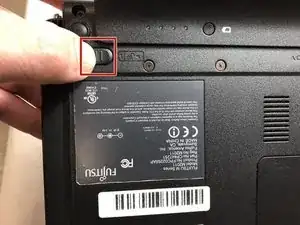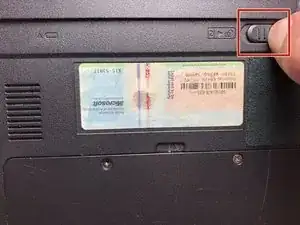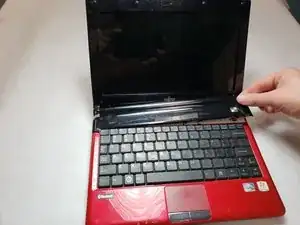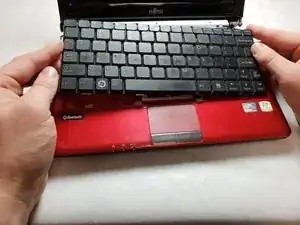Einleitung
In order to remove the keyboard, you will need a Phillips screwdriver. This repair may be required if your keyboard is damaged or unresponsive.
Werkzeuge
Abschluss
To reassemble your device, follow these instructions in reverse order.