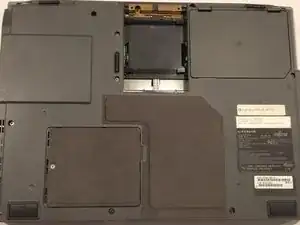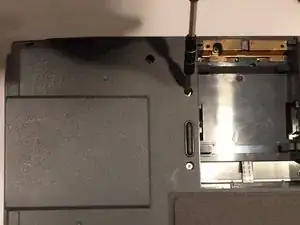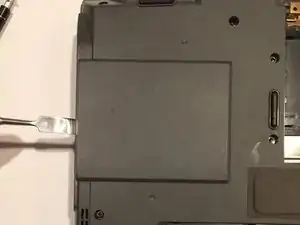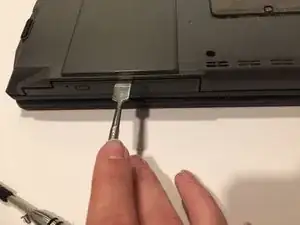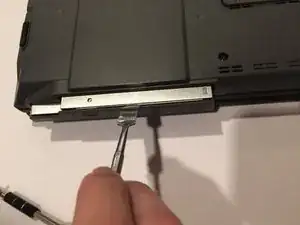Einleitung
If your laptop fails in reading whatever disc you have, then the problem may lie on either your disc or your disk drive. This guide will show you the steps to replace your disk drive.
Werkzeuge
-
-
Flip your laptop so that the bottom of the laptop is facing up and the hinges of the screen are closest to you.
-
-
-
Place your fingers under the two clips, and lift them up simultaneously, pulling the cover towards you to remove the battery.
-
-
-
The disk drive will be located on the side of the computer, on the top-left corner
-
Using a Phillips #1 screwdriver, remove the two 6 mm screws which are located above the disk drive. Remove the screws by turning your screwdriver counter-clockwise.
-
-
-
Insert the metal spudger in the gap between the disk drive and the laptop's body itself, as seen in the picture.
-
Push the spudger down, so that it is behind the drive.
-
Gently pull the disk drive out from the laptop until it unlatches.
-
-
-
Once the disk-drive has been unlatched from its slot, pull it gently from the laptop case.
-
To reassemble your device, follow these instructions in reverse order.