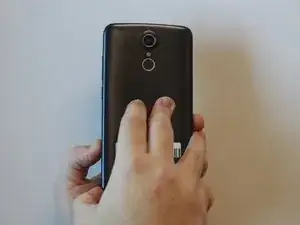Einleitung
Use this guide to remove the Fusion5 5.5 Gen II back cover to replace it or access the battery and other internals. There are no special tools required but before beginning, make sure to power off the phone completely and disconnect from any external power source.
Werkzeuge
-
-
Hold the device with the screen facing away from you and the back of the device facing you.
-
Locate the groove at the bottom corner of the device.
-
Begin prying the back cover of the device off from the groove and working your way around the outside edges of the device.
-
Abschluss
To reassemble your device, follow these instructions in reverse order.