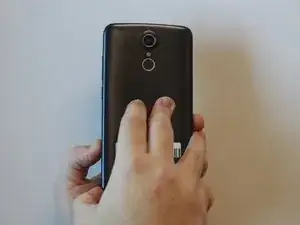Einleitung
If you need to disassemble the Fusion5 5.5 Gen II device to replace any components behind the back midframe, here is the guide showing you how to access the inside of the device. Please note that this is not a guide for full disassembly of each component. Be sure to turn off the device before you start the first step and ground yourself.
Werkzeuge
-
-
Hold the device with the screen facing away from you and the back of the device facing you.
-
Locate the groove at the bottom corner of the device.
-
Begin prying the back cover of the device off from the groove and working your way around the outside edges of the device.
-
-
-
Remove thirteen 3mm Phillips #00 screws from the midframe.
-
Remove the single 5mm Phillips #0 screw below the camera.
-
-
-
Using an opening pick, begin prying one of the top corners to remove the midframe from the device.
-
To reassemble your device, follow these instructions in reverse order.
Ein Kommentar
Hi Hwajin,
Thanks for your guides to the Fusion5. Do you happen to have a full User Manual. The quick start guide is useless.
Regards,
Richard