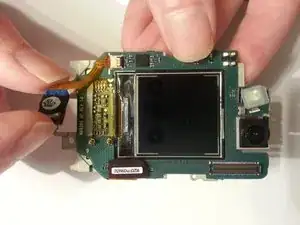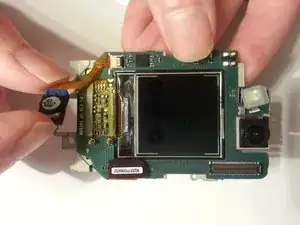Einleitung
Werkzeuge
-
-
There are 4 black screws that need to be removed on the top of the lid. A 1.5mm flathead screwdriver will work on the star shaped screw heads.
-
-
-
Remove one screw located on the left side of the phone with the pictured orientation in mind.
-
This will release the logic board from the back case.
-
Lift the board out of the case starting with the top. Continue to fold it forwards to access the ribbon cable still connecting it.
-
-
-
Pull the logic board out with a pry stick gently from bottom to top at the current orientation.
-
The ribbon cable will be connected underneath the logic board. A small amount of force is required to disconnect them.
-
-
-
Lift speaker towards yourself out of the white plastic container.
-
Gently unplug the ribbon by pulling it to the left with the pictured orientation in mind.
-
To reassemble your device, follow these instructions in reverse order.