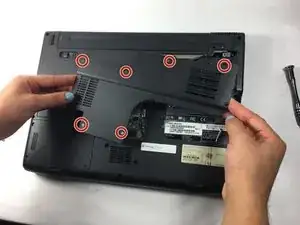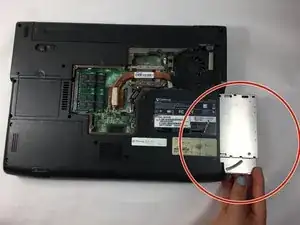Einleitung
This guide shows how to take out and replace the disc drive of the GATEWAY ML6720
Werkzeuge
-
-
Remove the six screws with the Phillips #0 Screwdriver that secures the middle large piece of the back panel.
-
-
-
Check to see if your laptop requires a screw(s) to be removed for the disc drive. Remove the screw (s) holding the disc drive down.
-
-
-
With that screw removed, you can now pull the disc drive out of the laptop by pulling on it in the direction that it slides.
-
Abschluss
To reassemble your device, follow these instructions in reverse order.