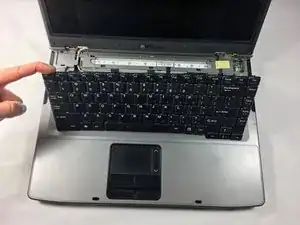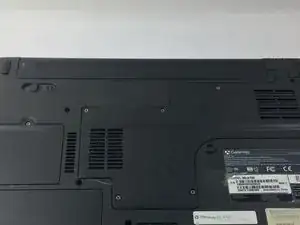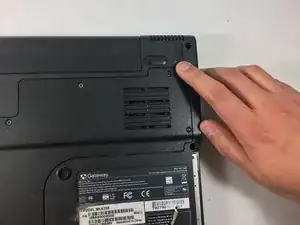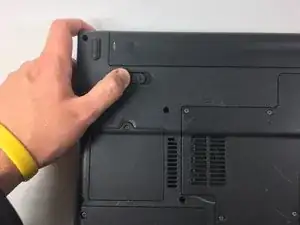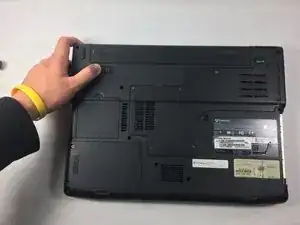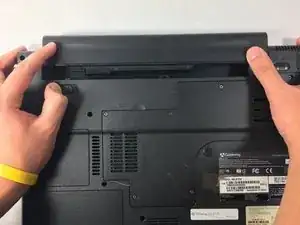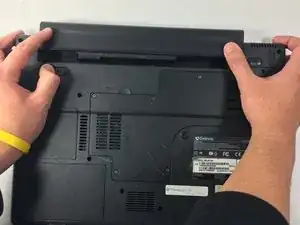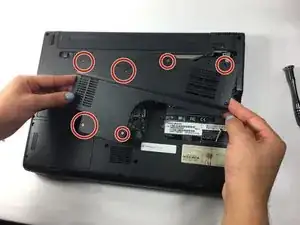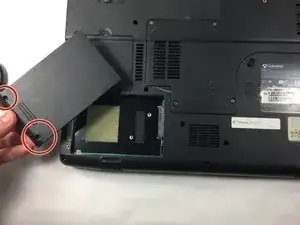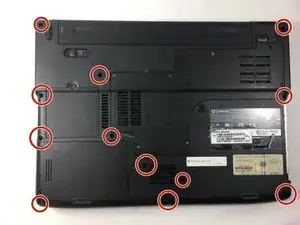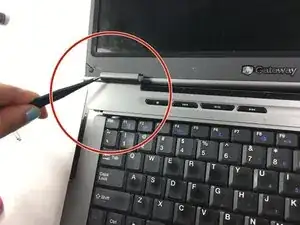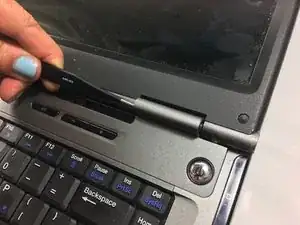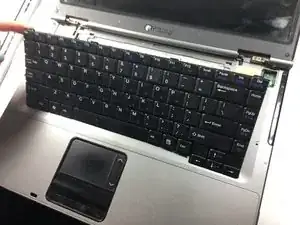Einleitung
Werkzeuge
-
-
Hold the other latch in the top left corner to the left.
-
hold it in that place with your thumb until the completion of the next step. (This step unlocks the second latch.)
-
-
-
Remove the six 2.0mm Phillips screws and panels from the back of the RAM, motherboard, and laptop fan.
-
-
-
Remove the twelve identical 2.0mm Phillips Screws located around the back of the laptop using the Phillips #0 Screwdriver.
-
Remove the entire back panel of the laptop
-
-
-
Using a pair of tweezers or the tip of your screw driver, dig into the laptop cover and apply force to pop it out.
-
Do this on the right and left sides of the cover
-
Abschluss
To reassemble your device, follow these instructions in reverse order.