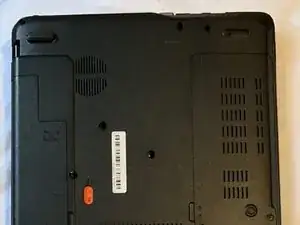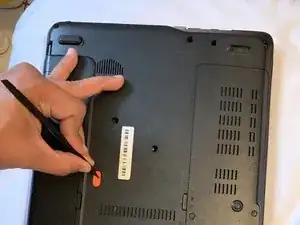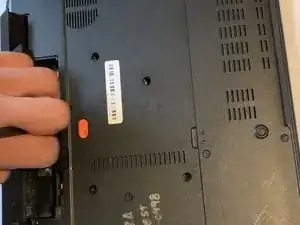Einleitung
Due to improper ventilation or faulty CPU fan, a system would heat to the peak point and leads to the sudden hard drive crash, it is very important to practice safety measures when dealing with the laptop. Never try to replace a hard drive as soon as it crashes, due to heating of material within the casing of the laptop if overheating. Before attempting to do a replacement, make sure your device is powered off and make sure to read through the guide first before jumping straight into a repair. Safety is always first!
Werkzeuge
-
-
Before doing anything, first make sure the laptop is turned off and flipped over. In this position your laptop's bottom side should be facing up.
-
-
-
Using a nylon spudger or your fingers, push down on the battery clip to release the battery.
-
-
-
Finally, remove the battery by detaching it from the laptop casing. Once removed, set the battery aside and insert the new battery.
-
-
-
Using the PH1 head from the tool kit and the adjustable screwdriver, remove the 2 M3x5.0mm screws on the casing to get to the hard drive. These 2 screws are what is also keeping the hard drive in place.
-
-
-
Push firmly down on the center of the hard drive and with a swiping to the left motion release the clip from the drive.
-
To reassemble your device, please follow these instructions in reverse order.