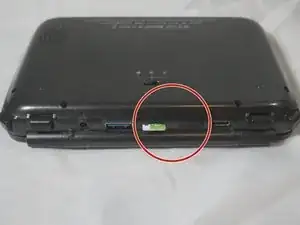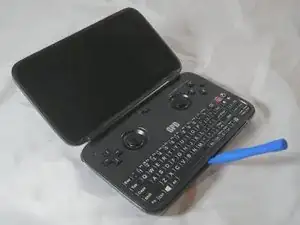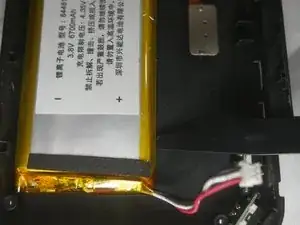Einleitung
Follow this guide to learn how to replace the battery of your GPD Win. Be sure to power off your device prior to starting the guide.
Werkzeuge
-
-
Carefully insert the pry tool between the keyboard and case.
-
Move the tool around the edge until every clip is released.
-
Carefully lift the back half of the case.
-
You'll see a small ribbon connector on the right. Use your pry tool to remove it by lifting up.
-
On the right, you'll see another white connector going to the battery. Use the pry tool and pull back on the connector to release it.
-
-
-
Separate the two halves of the device.
-
Use the pry tool and slowly and carefully separate the adhesive from the back of the case.
-
Remove old battery.
-
-
-
Use two to three strips of the double sided tape and apply it to the back of the battery.
-
Line up the battery with the lines on the case and the connector on the right.
-
To reassemble your device, follow these instructions in reverse order.