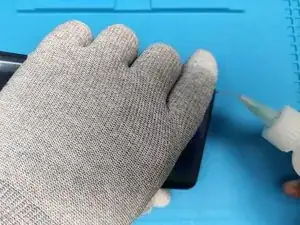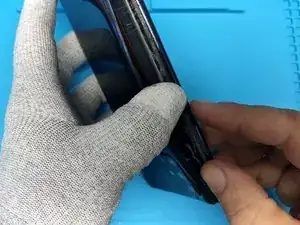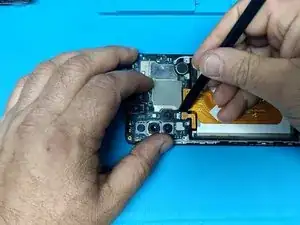Werkzeuge
-
-
Samsung Galaxy A71 does not charge.
-
Connect the charger and press the phone like in the pic. 2
-
-
-
Warm the device to soften the adhesive.
-
Use plastic tools and isopropyl alcohol to separate the back cover.
-
-
-
Remove all silver Phillips screws.
-
Remove the SIM Tray.
-
Use a suitable plastic tool to remove the middle frame.
-
-
-
Disconnect the battery.
-
Connect the charger and measure the voltage at the two end pins, should be ~5V.
-
If there missing 5V search for the problem at the Charging board or the Main flex cable.
-
-
-
Remove the black tape stuck around the connector.
-
Use a soldering iron, flux and tin wire to resolder the first pin of the FPC connector.
-
Abschluss
To reassemble your device, follow these instructions in reverse order.