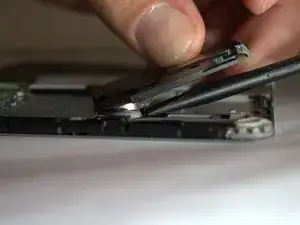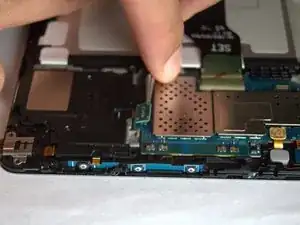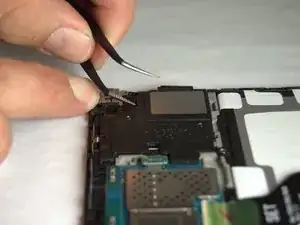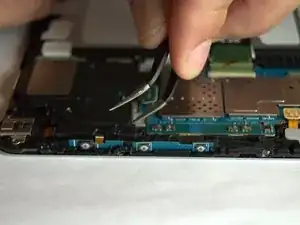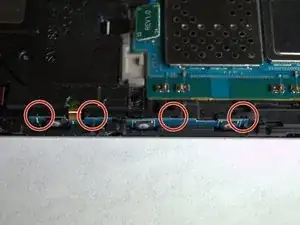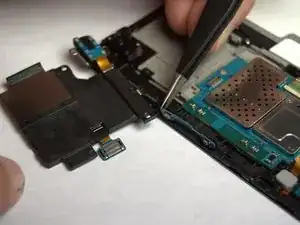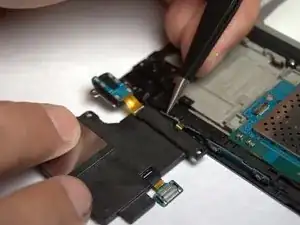Einleitung
Hier wird der Austausch der Lautsprecher gezeigt.
Werkzeuge
Ersatzteile
-
-
Setze ein Plastiköffnungswekzeug in den Spalt am SD Kartenleser oder der Ladebuchse.
-
Hebe nach oben, bis sich Rückteil und Tablet trennen.
-
-
-
Fange am rechten Lautsprecher an und entfrene die 10 mm Kreuzschlitzschraube #000.
-
Löse den Lautsprecher mit einem Spudger.
-
Zwänge den Spudger neben dem Verstärker ein und löse ihn aus der Klebeverbindung.
-
-
-
Ziehe den Lautsprecher heraus und lege ihn zur Seite um die restlichen Verbindungen zu lösen.
-
-
-
Es gibt vier Vertiefungen am Rand, die du benutzen kannst um den Streifen der an der Seite festgeklebt ist, zu lösen.
-
Setze die Pinzette in jede der Vertiefungen um sorgfältig den Streifen zu entfernen.
-
Um dein Gerät wieder zusammen zu setzen folge den Schritten in umgekehrter Reihenfolge.
3 Kommentare
Thanks, but I have one big question. I removed the back cover, but I still have no idea how to remove the white plastic frame that covers the outer edge of the speakers. In your guide, it just seems to magically disappear.
fongs89 -
Absolutely right. See my comment above. Carefully prising with the right tools between the display and the frame - the bezel - and working around the outside of the display will eventually cause the bezel to come away from the display with the back cover attached. You can then access the parts you need to get to.
PhilipHN -
Suggestion….add the necessary step of removing the frame that covers the left speaker. If you follow the instructions in this guide, you will not be able to access and remove the left speaker, which is critical considering the on off and volume switches are integral to the speaker.