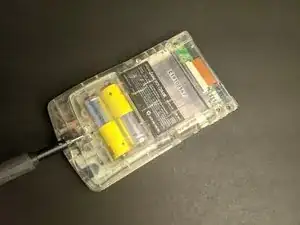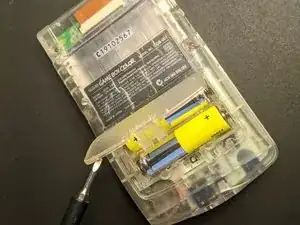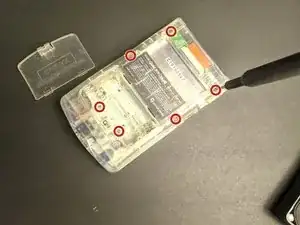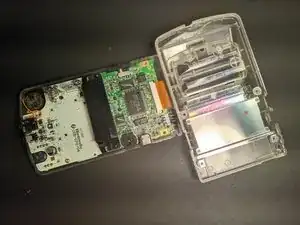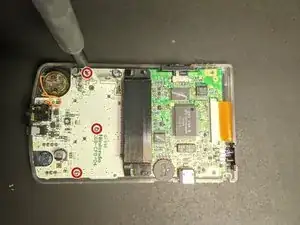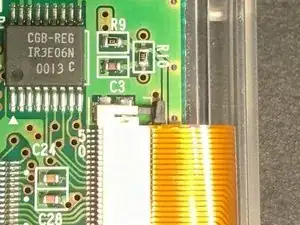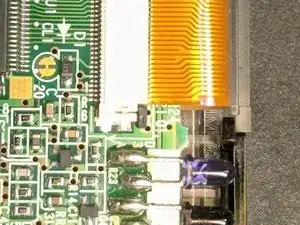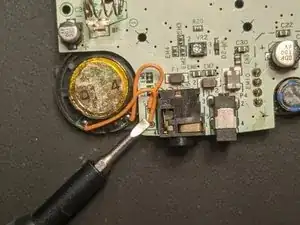Einleitung
The speakers on the device may become dirty or damaged by dust and dirt, requiring a cleaning or replacement. This guide will show you how to do both.
Werkzeuge
-
-
Push up on the two dark grey pieces of plastic on the display ribbon cable bracket.
-
Make sure they are in a position similar to the one in the second image. Then they are fully extended.
-
-
-
Using a spudger, screwdriver or other long thin object, gently pull the ribbon cable out of the bracket.
-
-
-
If the speaker is simply dirty, clean it and the speaker holes in the case. Then, reassemble it and test the speakers. If they still don't work then continue on.
-
Once you've removed the motherboard, you are now free to desolder the speaker wires and replace it with a new one.
-
To reassemble your device, follow these instructions in reverse order.