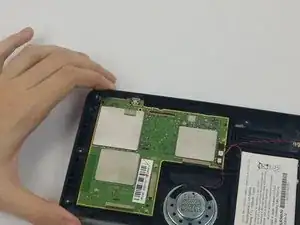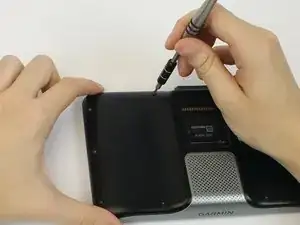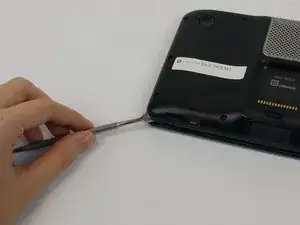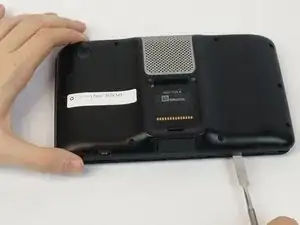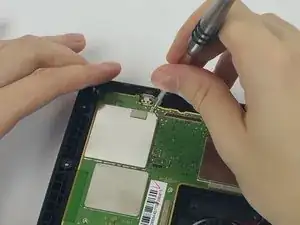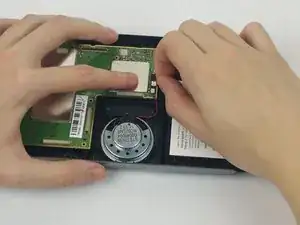Einleitung
This guide will show you how to properly and safely remove the motherboard from your Garmin, preventing damage to you or the motherboard.
Werkzeuge
-
-
Turn the device over, laying it on its back with the screen facing upwards.
-
Lift the front panel away from the silver part of the back panel.
-
-
-
Lift the screen opposite where the "GARMIN" logo is located. Remove the clear tape holding the ribbon cable to the motherboard.
-
-
-
Grasp each of the three wires near where it is attached to the motherboard. Lift them upward to detach them.
-
Lift the motherboard from the device.
-
To reassemble your device, follow these instructions in reverse order.
2 Kommentare
i realy appreciate the video but please tell me where can i find buy the motherboard or others parts for my gps rv-760
Thank you
Pierre Delisle
Québec
Canada
Is it possible to buy the ribbon cable from the screen to the mother board, and what’s the procedure to replace it on the display ? Thanks
Kiki B -