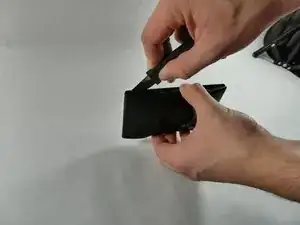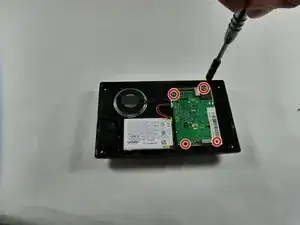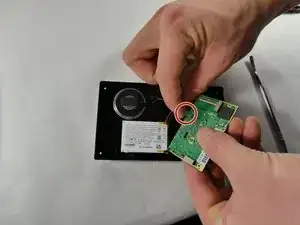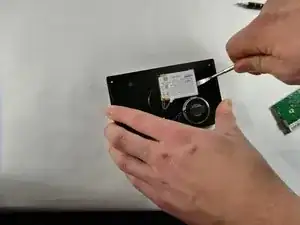Einleitung
This is the guide to replacing the battery for the Garmin Drive 52 and Traffic.
Werkzeuge
-
-
Use a T5 Torx screwdriver to remove the four screws in the corners of the backside of the device.
-
If necessary, use a Jimmy or other pry tool to open the backside of the device.
-
-
-
Once the back side is open, flip the ZIF connector's lock bar up then remove the connector.
-
-
-
Use a T5 Torx screwdriver to unscrew the four screws securing the motherboard.
-
Gently detach the wiring from the motherboard and left the motherboard out.
-
Use a nylon spudger to gently lift the battery out.
-
To reassemble your device, follow these instructions in reverse order.
Ein Kommentar
Guide is great. Step by step.
At the end you could probably forgo taking out the motherboard, but better safe than sorry. Only hard part was re-attaching the screen to the zip connector again. Small space, used a flat spidger to flip the zip connector down once I had the connector strip in place.
Thank you for this guide saved me $140 on a GPS.