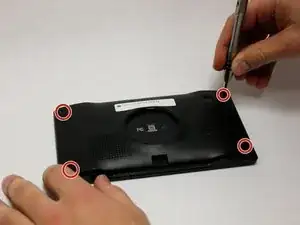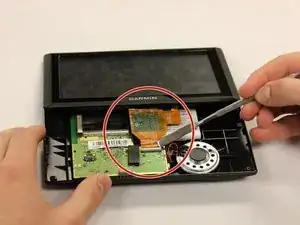Einleitung
To replace the screen in your device you will need a T4 Torx screwdriver, a metal spudger, a plastic spudger, and a replacement screen. Be sure to have a large workspace to avoid mishandling or damaging the device components.
Werkzeuge
Ersatzteile
-
-
Using the T4 Torx screwdriver, unscrew all four of the screws (1/4 inch, 6.35 mm) from the back panel of your device.
-
-
-
Remove the back panel using the metal spudger tool.
-
Flip the device over with the screen facing upward and open the device.
-
-
-
Use a plastic spudger to flip up the white clamp holding the orange ribbon in place to the motherboard.
-
Lift the screen and orange ribbon away from the motherboard.
-
Abschluss
To reassemble your device, follow these instructions in reverse order.