Einleitung
If your Garmin Edge 1000 has stopped powering on, or does not hold a charge, this guide will allow you to replace the lithium ion battery.
Werkzeuge
-
-
Hold the device front side down. Remove the eight T6 Torx screws along the backside of the device.
-
Pull the front side of the device apart from the back side.
-
-
-
Disconnect the bronze SIM card flex cable from the motherboard with your finger.
-
Disconnect the battery cord to completely separate the front cover from the back cover of the device with your finger.
-
-
-
Using the nylon spudger, pry the battery off of the back half of the device. Pull the battery away from the back cover.
-
Cut the two wires that connect the back cover to the battery using a pair of wire cutters.
-
-
-
Strip the ends of the red and silver wires connected to the back panel of the device using a pair of wire strippers.
-
-
-
Repeat these steps with the red wire from the new battery and the wire from the back panel.
-
To reassemble your device, follow these instructions in reverse order.
Ein Kommentar
Hi Taylor, which battery (Voltage, size) did you use and where did you buy it? Is it a Lithium-Polymer? Thanks for letting me know. Btw, maybe not the best way to cut both battery wires, plus and minus, at the same time, as it short circuits the probably still working battery.
Klaus S. -








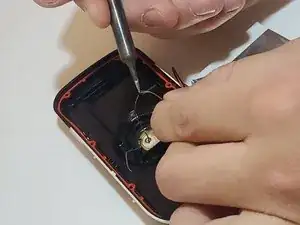
Does anyone know where to get this part? Garmin Edge 1000 Micro SD+SIM Card Tray Holder Replacement
legist1 -