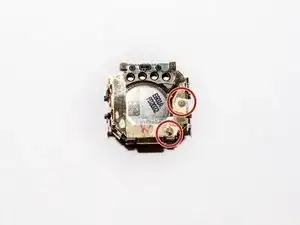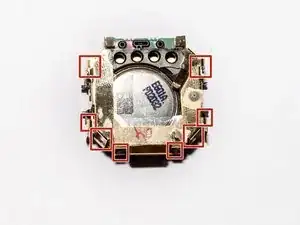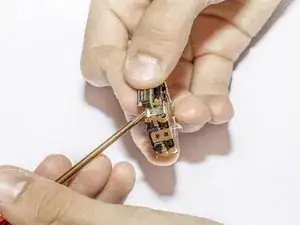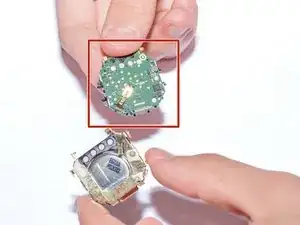Einleitung
The manufacturer indicates that this watch is not user replaceable. However, this guide provides easy instructions to follow for replacing the battery of your Garmin Forerunner 10. No previous skills are needed for this moderately easy replacement.
Werkzeuge
Ersatzteile
-
-
Place the watch upside down and lift the back panel from the watch.
-
Remove the battery housing from the watch.
-
-
-
Secure the two springs with two small pieces of scotch tape to ensure the springs do not fall out.
-
-
-
Remove the 8 metal latches from the black battery housing.
-
Gently bend the 8 metal latches slightly away from the black battery housing.
-
To reassemble the watch, follow these instructions in reverse order. Charge your watch when finished. Check to make sure all features are working.
10 Kommentare
great guide! thanks so much for sharing!
Lindso -
Thanks you for sharing. Easy enough to follow. A bit fiddly but took my time and made sure I had a small box to keep the bits in while I waited for the new battery to arrive. One of the springs did pop out (Step 2) but I didn’t lose it!! Reassembled and the watch turns on so all looking good! I think my old battery leaked so I am hoping no internal damage was done and the watch can recharge the new battery.