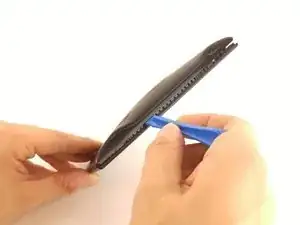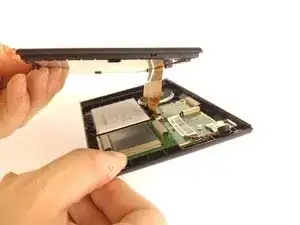Einleitung
In this guide, we are going to provide step-by-step instructions that will show how to properly replace the device's touch screen.
Werkzeuge
-
-
Remove the stand by depressing the tab and rocking the round interface back away from the tab, pulling it away from the Garmin unit.
-
-
-
Firmly force a plastic spudger into the bottom seam and pry open a section. Use a prying/pushing motion to force the tool into the unit until you feel a click.
-
Repeat this all the way around the seam.
-
-
-
Do not attempt to separate the unit until all the tabs have been separated. Once the seam is completely separated, you can lift the back away from the screen easily.
-
-
-
Retrieve a new screen and connect the flat-gold wire to the socket from where you removed the old screen.
-
To reassemble your device, follow these instructions in reverse order.
2 Kommentare
Were can I order a 6 inch screen for a Garmin Nuvi 2689 LMT
The screws will not come out. I have the screwdriver that was sent with replacement screen. Help!!