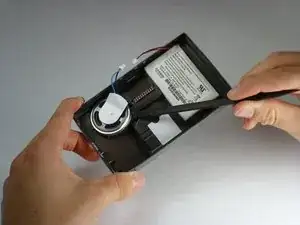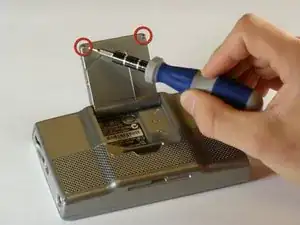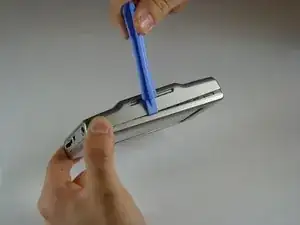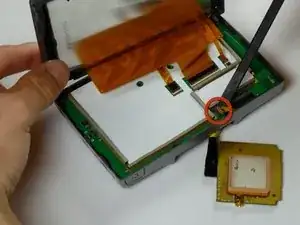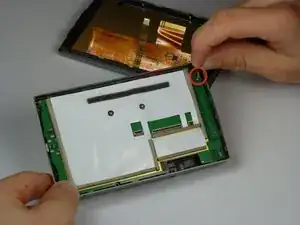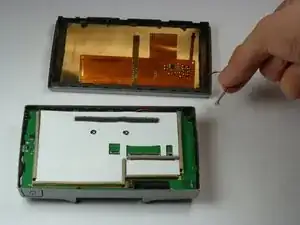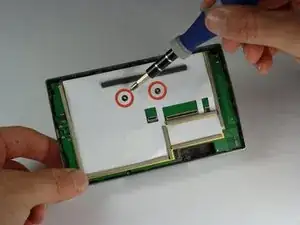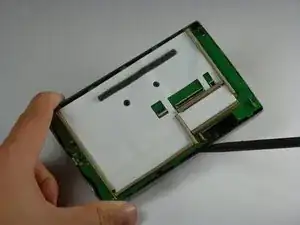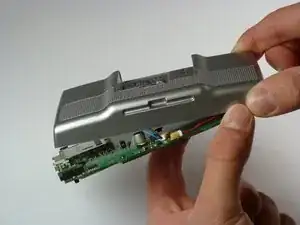Einleitung
A step-by-step guide to replacing the speaker in the Garmin Nuvi 680.
Werkzeuge
-
-
Flip open the antenna on the back of the device.
-
Remove the two 4.42 mm screws on the antenna cover using a T5 Torx screwdriver.
-
-
-
Insert the pointed end of a spudger into the leftmost slit of the antenna case.
-
Push the spudger to the right.
-
Slide the antenna case out of the device.
-
-
-
Remove the two screws on the back of the outer case using a T5 Torx screwdriver.
-
These screws are 10.82 mm long.
-
-
-
Starting along the top, separate the front and back of the device by pushing an iPod-opening tool into the crack along each side of the case.
-
-
-
Use a spudger to disconnect the yellow antenna wire from the ZIF connector by opening the brown latch holding the wire in place.
-
Remove the antenna.
-
-
-
Lift the latches on the ribbon cable connectors. All the ribbon cables may have latches. The right most latch may have a latch that flips in the opposite direction from the others.
-
Gently pull the ribbon cables out of their connectors. They should slide out easily.
-
-
-
Gently pull the cable for the on/off button straight up to remove it.
-
The two halves of the device may now be separated.
-
-
-
Use a PH1 sized Philips screwdriver to remove the two screws shown.
-
These screws are 6.88 mm long
-
To reassemble your device, follow these instructions in reverse order.