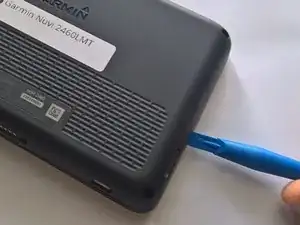Einleitung
In order to access the internals of this device, you will first need to be able remove the back cover. It is a quick and simple process.
Werkzeuge
-
-
Using a T5 Torx Screwdriver, begin unscrewing the four 11.0 mm screws from the back panel.
-
-
-
Using a plastic opening tool or similar object, find the groove in the side of the device and begin prying open the back panel. Work the tool around the entire panel until it pops off.
-
Abschluss
To reassemble your device, follow these instructions in reverse order.