Einleitung
Werkzeuge
-
-
Pry the device open using a plastic opening tool.
-
We suggest starting from the dash camera side for easier opening
-
-
-
Disconnect the orange strip by flipping up the connector with a plastic opening tool and sliding the cable out.
-
-
-
Remove green strip of tape over orange strip.
-
Disconnect orange strip from device using plastic opening tools.
-
Abschluss
To reassemble your device, follow these instructions in reverse order.


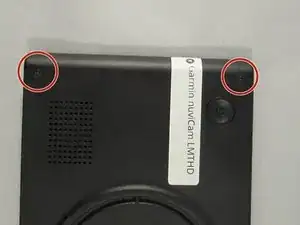

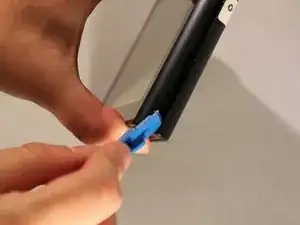











Hi Anybody Knows where I can buy the screen .
floresmorales063 -
The screen Is impossible to find.
Robert -