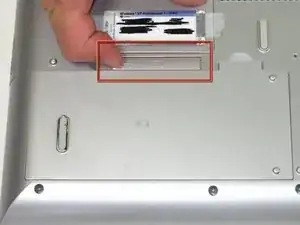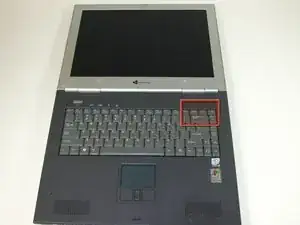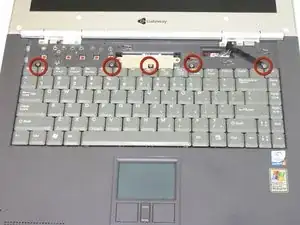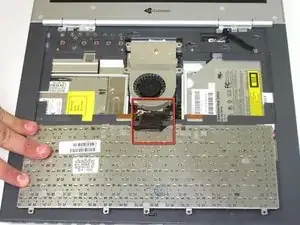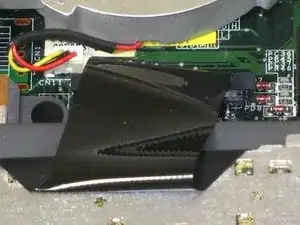Einleitung
The Gateway 600 YG2 includes a full-sized 86-key keyboard. Each key performs a specific function when pressed individually or in combination with other keys.
Follow the steps in this guide to replace your keyboard if necessary.
New or pre-owned keyboards can be purchased on eBay. An original factor laptop full complete keyboard with a 2-year protection plan can be purchased for $14.99.
Werkzeuge
-
-
Insert the spudger between the "sysrq" and "ins" keys.
-
Lift the power button panel gently located above the F12 key. Beginning with the right to the left, using a spudger (optional).
-
Abschluss
To reassemble your device, follow these instructions in reverse order.