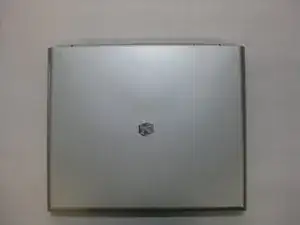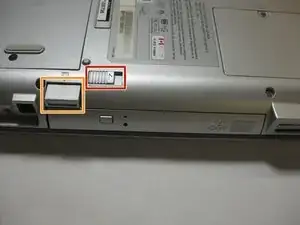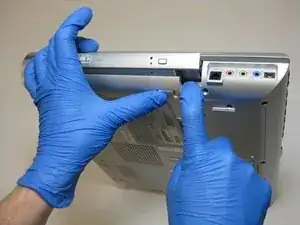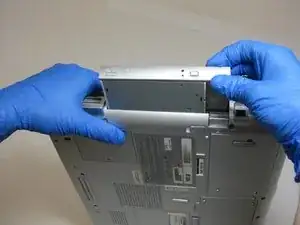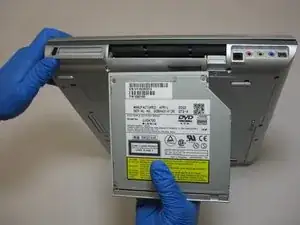Einleitung
This guide provides the step by step directions for removing and replacing a damaged DVD disk drive. There are no prerequisite guides that need to be completed in order to use this guide. There are no tools required to complete this guide.
Ersatzteile
-
-
Slide the tab indicated in red to the right.
-
Simultaneously push the button indicated in orange.
-
The DVD disk drive should partially eject itself.
-
Abschluss
To reassemble your device, follow these instructions in reverse order.