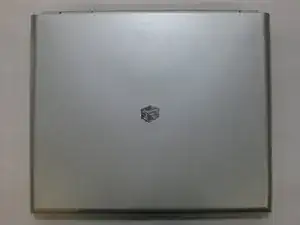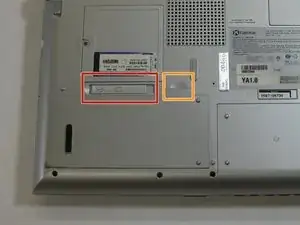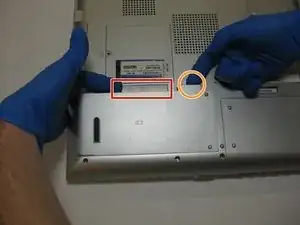Einleitung
This guide provides the step by step directions for removing and replacing the battery for a Gateway 600YGR. There are no prerequisite guides that need to be completed in order to use this guide. No tools are required to complete this guide.
Ersatzteile
-
-
Locate the slide indicated in red and slide it to the right.
-
Lift the battery at the indent indicated in orange.
-
Abschluss
To reassemble your device, follow these instructions in reverse order.