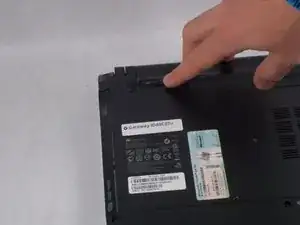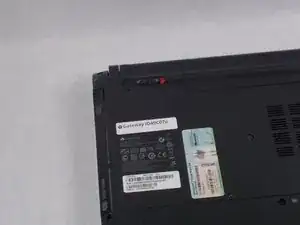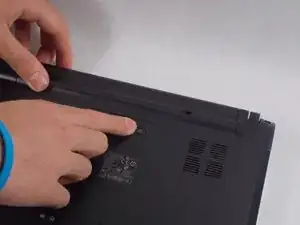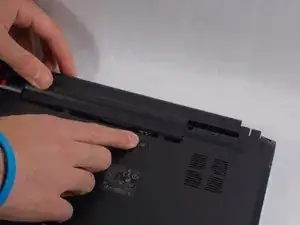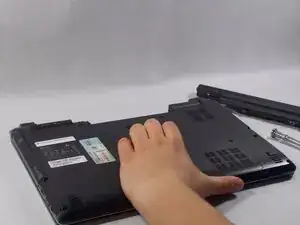Einleitung
Werkzeuge
-
-
Turn the laptop over so the bottom of the device is facing upwards with the hinge facing away from you.
-
-
-
Locate the switch on the top left of the laptop labeled with a padlock symbol.
-
Flip the switch in the direction of the unlocked padlock symbol.
-
Abschluss
To reassemble your device, follow these instructions in reverse order.