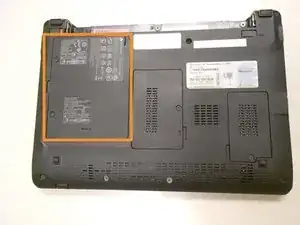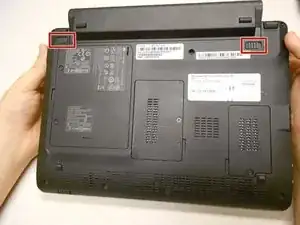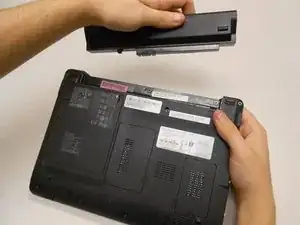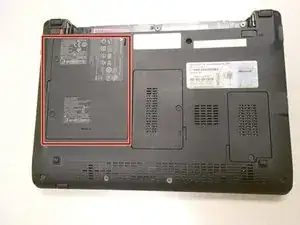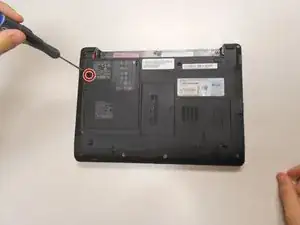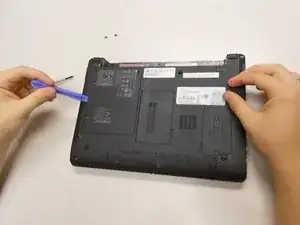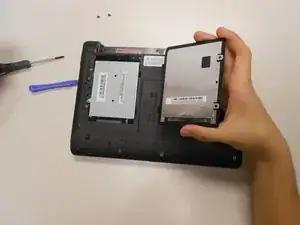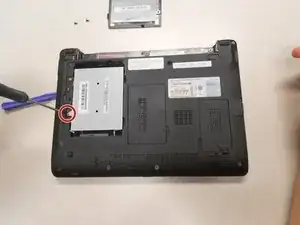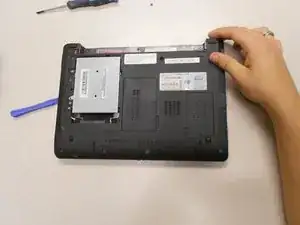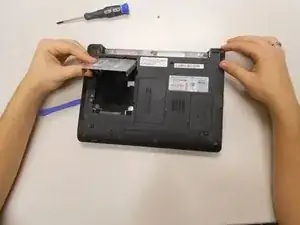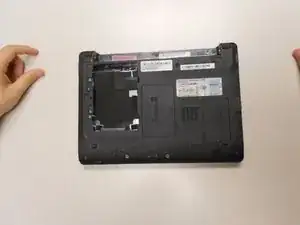Einleitung
With a Phillips #0 screwdriver, the hard drive can easily be replaced.
Werkzeuge
-
-
Unlock the tab located in the top left corner of the netbook.
-
The red tab indicated that the battery has been properly unlocked.
-
Remove the battery.
-
-
-
Using a Phillips #0 screwdriver, remove a third 5mm screw that holds the second cover that is directly protecting the hard drive.
-
-
-
Slide the silver cover up; the hole on the cover and the hole for the screw will no longer match up.
-
Lift the silver cover; this will expose the hard drive.
-
Abschluss
To reassemble your device, follow these instructions in reverse order.