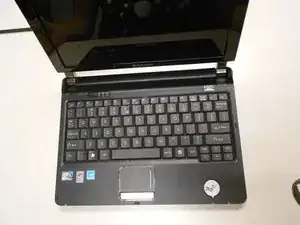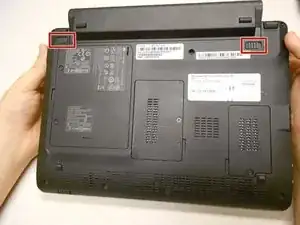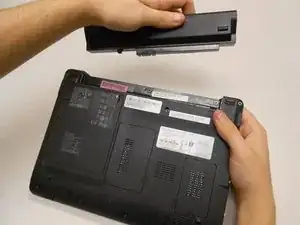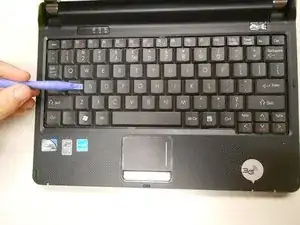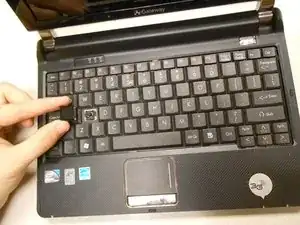Einleitung
Keys are very easy to replace with a plastic opening tool.
Werkzeuge
-
-
Unlock the tab located in the top left corner of the netbook.
-
The red tab indicated that the battery has been properly unlocked.
-
Remove the battery.
-
-
-
Any key on the keyboard can be replaced.
-
Insert the plastic opening tool under the key to be replaced.
-
-
-
The key is easily removed by applying force to the plastic opening tool until the key pops off.
-
Abschluss
To reassemble your device, follow these instructions in reverse order.