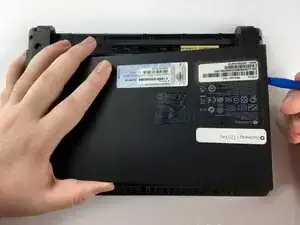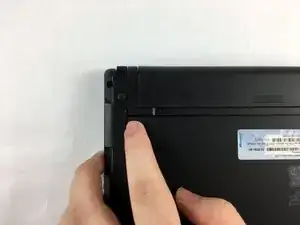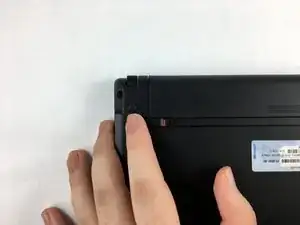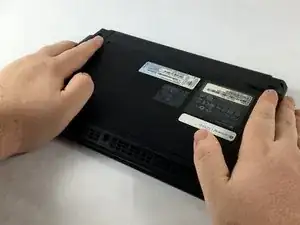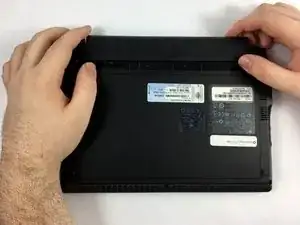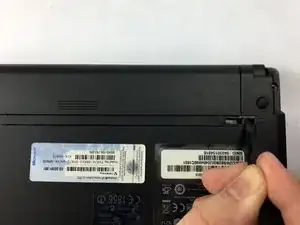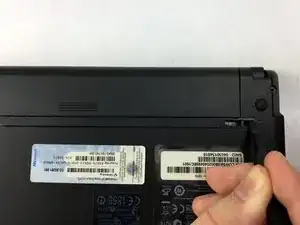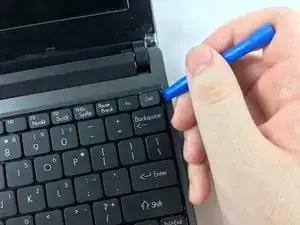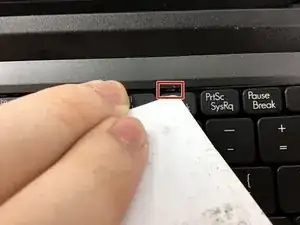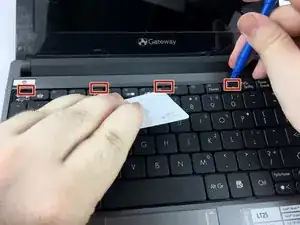Einleitung
Use this guide to remove the back panel on the Gateway LT2514u.
Werkzeuge
-
-
With the netbook's lid closed, flip it over and slide the latch on the upper left hand side of the netbook to the left.
-
-
-
In the upper right-hand corner of the netbook, slide and hold the switch to the right.
-
Use your other hand to slide out the battery.
-
-
-
If the release switch in the upper right-hand area is missing, insert a slender tool (we used tweezers) into the left side of the smaller hole.
-
Slide and hold the tweezers to the right and use your other hand to slide the battery out.
-
-
-
Open the netbook screen all the way and, using a plastic opening tool, pry the upper right-hand corner of the keyboard tray up.
-
With the plastic opening tool still in place at the corner, use a credit card (or something similar) to press the release tab at the upper right-hand corner of the keyboard tray. It is located right above the Del key.
-
With the credit card pushed up against the tab, slide the plastic opening tool along the top edge of the keyboard towards the credit card. Continue with this method until you have gotten to all tabs. There are 5 total across the top.
-
-
-
Using a plastic opening tool, slide the 2 clips that hold the keyboard ribbon in place outward.
-
Carefully slide the ribbon out and you can now pull the keyboard away from the netbook.
-
-
-
Using a Phillips #0 screwdriver, remove the four 6mm screws that secure the back access panel.
-
-
-
With the netbook lid closed, flip it over on its top. Work the head of a plastic opening tool into a corner of the back access panel until the corner pops up.
-
Keeping the head of the the plastic opening tool underneath the back access panel, work the tool in a sliding manner around the perimeter until all clips have popped.
-
Once all the clips have been released, pull the plate up and off.
-
To reassemble your device, follow these instructions in reverse order.