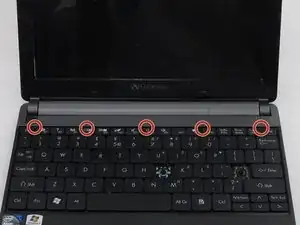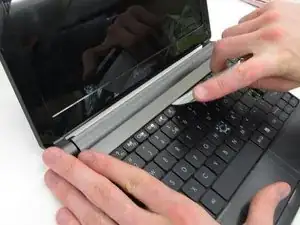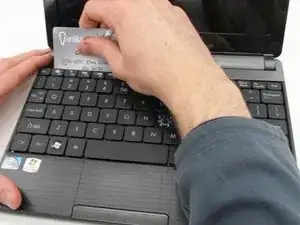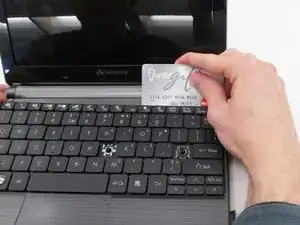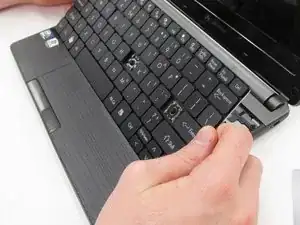Einleitung
This is a moderately difficult process. There aren't many steps, but make sure you follow the first steps closely to insert the card correctly.
Werkzeuge
-
-
Place the laptop face down in front of you.
-
Locate the battery lock switches on the left and right top corners of the bottom of the device indicated by the red circles.
-
Pinch the switches and slide toward the edges of the computer to unlock.
-
-
-
Once the switches have both been unlocked, push the battery upwards away from the rest of the laptop.
-
Remove the battery from the laptop.
-
-
-
Open the laptop so that the screen and keyboard are facing you.
-
Identify the 5 tabs above the function keys in the crevice that attaches the keyboard to the main frame.
-
-
-
Use an opening pick to push each tab away from you.
-
Use an opening tool to push the middle tab until you hear a click. Begin to push the tool downward into the computer and slide the card along the length of the keyboard, as you overcome the five tabs.
-
-
-
Begin to slide the plastic card under the top edge of the keyboard. You will hear popping sounds and the keyboard will eventually be released.
-
Carefully pry the keyboard from the main frame, starting at the top section.
-
-
-
Unplug the thin blue connection piece beneath the keyboard. It may pop off on its own while you are prying off the keyboard.
-
Once the thin blue plastic has been detached, remove the keyboard from the rest of the laptop.
-
To reassemble your device, follow these instructions in reverse order.